HUGE News – The Future of SharePoint

Today in San Francisco, a series of huge announcements took place. SharePoint has a very exciting future, and I have been here in person for these announcements and demos. This is a live, virtual event that is streaming from 11:30 to 1:30 CST on May 4th, 2016. It will also be on-demand later. This keynote is presented by Jeff Teper (Corporate Vice President for OneDrive & SharePoint) and Seth Patton, GM.
It is so exciting to be here in person to learn about all of the new updates. As someone who has worked a lot with end users and power users, doing training and mentoring for over ten years, the improvements that have been announced make me very happy. Sometimes I’ve seen change viewed as a negative thing, and something that needs to be re-learned. BUT in this case, I think you’ll appreciate these changes, because they drastically improve the end user experience. Doing things such as collaborating and sharing files has been simplified so that it’s just easier to get around and figure out how to do things.
Here are my highlights and major takeaways tailored for you, my audience of Power Users and Citizen Developers. ![]()
Simple and powerful file sharing and collaboration on any device
Document libraries have been improved, as well as the end user experience around them. Whether you’re on the go on your mobile device, working in the browser, or working on files from the OneDrive client, your experience will be seamless across the board. Not only has the OneDrive Sync been fixed so that it’s completely reliable and rock-solid, they have built lots of new admin and security controls for IT to protect critical corporate data, which has always been a concern of admins.
The file lifecycle has been improved so that common sharing and collaboration scenarios have been made easier. With these new updates, you can even start working on a file in your own OneDrive for Business, and when ready, you can easily copy it to your team site for further collaboration. Then, even after you’ve done that, your own files are still easily accessible to you from whatever device you are using. Don’t worry, your libraries will still have all of the capabilities that you’re used to, such as metadata and workflows.

Also, I blogged about the new document libraries here. Lists are also going to get an update, so that their look will be aligned with document libraries. You’ll first notice an updated top quick actions for commonly used List actions. Then they will become much more mobile friendly via modern mobile browser across devices and a great experience when navigating Lists via the new SharePoint mobile app.
As I mentioned, the experience when working with your files will be seamless across devices and the OneDrive app. Starting today in the OneDrive iOS app, you can access, edit, share and take offline all your Office 365 files in OneDrive for Business and SharePoint Online! Later this year, they’ll bring this capability to Android and Windows Phones.

NEW SharePoint Mobile App!
Yes, there’s going to be an app called SharePoint, and it will have your intranet on it!! Access all of your sites, portals, files, and search & discover people and their work that is stored and managed in SharePoint. This applies to both on-premises and Office 365.

SharePoint Home on the Web
First of all, they’re changing the tile in the waffle to say “SharePoint” instead of “Sites”. Yay!
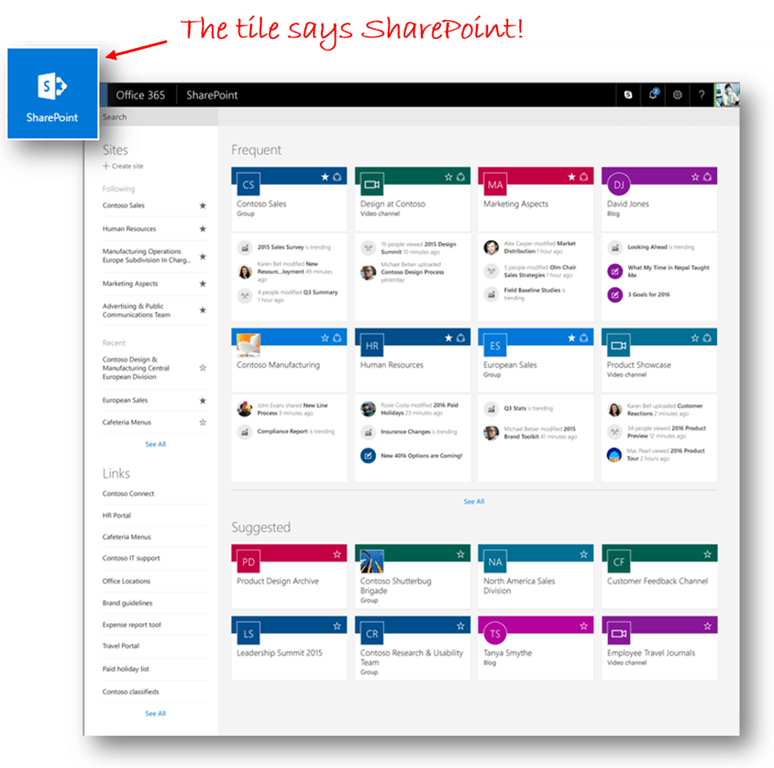
This will be a nice, easy one-stop shop to get to your SharePoint sites.
Team Sites + Office 365 Groups = Modern Team Sites!
Have you ever wondered what the difference is between good old SharePoint team sites, and Office 365 groups, and when you should use one versus the other? Well, no more wondering! They will be one and the same.
What’s on the home page and how does it work? Team members can pin the content and news right up front, and using Office Graph, you will be able to view recent people and content activity. This is kind of like the concept of putting Content Search web parts on your home page to display popular and/or relevant content, except it’s easier and prettier, out-of-box.
Speaking of team sites, not only is it faster now to create one, but each group becomes a team site, and team sites are also Groups, with their capabilities, as well as governance and compliance controls.

What about the page editing experience? Great question! That has been improved as well. Now it will be effortless to add content and web parts to pages, with a fluid, inline and responsive page authoring experience. These new pages will be lovely across all types of browsers and devices. You will even be able to share them as part of Office Graph. Every team site comes with the ability to quickly build out and publish professional, polished reports and pages. In my experience, all of the different types of pages and publishing versus non-publishing have caused much confusion, so it will be nice if this has all converged into one type of site.
Wow, what else could be improved in sites? Wait, there’s more! The Site Contents page has even had an overhaul. It will show you stats about the most popular content, as well as a sitemap in addition to links to all of your content as always.

Integration with Microsoft PowerApps and Microsoft Flow
You may have seen or heard of PowerApps and Flow over the past few months. I even blogged about it and did a demo video. What’s new? These products are not only undergoing continuous improvements based on your feedback, but they are now going to have integration points within SharePoint! Currently, to build or open a PowerApp, you have to start from the app on your computer. This new functionality will allow you to start from within a list or library! If you’ve ever seen the site called ifttt.com (if this then that), this flow will be a familiar interface. It’s a simplistic workflow that has integrations across multiple systems and apps.

SharePoint 2016
Are you wondering about SharePoint 2016, on-premises? There are a bunch of cool announcements there as well! There have been improvements to document libraries and navigation constructs that are consistent with Office 365. And for hybrid customers, there will be a seamless user experience that spans from the datacenter to the cloud. We’ve also improved mobile access and the touch-based experience in team sites. While many of these innovations will be delivered to Office 365 first, they will provide many of the new experiences and frameworks to SharePoint Server 2016 customers with Software Assurance through Feature Packs. This means you won’t have to wait for the next version of SharePoint Server.
Developers
If you’re a programmer, you’re going to be wondering how this new site / page model will work. Microsoft is announcing a new SharePoint framework, which includes a the new SharePoint page experience.
Here are some more links to blogs and videos:
EVENT LIVE *AND* ON-DEMAND
http://aka.ms/FutureOfSharePoint
Future of SharePoint Starts Today (Hero/Vision Video): SharePoint: the Future Starts Now
Satya Nadella statement: Satya Nadella welcomes the future of SharePoint
Vision & Overview Blog: The Future of SharePoint
SharePoint Server GA & Feature Packs: SharePoint Server 2016—your foundation for the future
VIDEO: Foundation for the Future: SharePoint Server 2016 https://youtu.be/6ADQpn3xl2U
VIDEO: Accelerating Innovation with Hybrid: SharePoint Server 2016 and Office 365 https://youtu.be/ACsSv6CNHY8
VIDEO: Effortless File Sharing on Any Device: OneDrive for Business and SharePoint https://www.youtube.com/watch?v=xRFe38WxCjU
SharePoint mobile app, SharePoint home, team sites, Microsoft Flow & PowerApps integration
SharePoint—the mobile and intelligent intranet
VIDEO: The Mobile and Intelligent Intranet: SharePoint sites and PowerApps https://youtu.be/x8tgKBXmmPg
VIDEO: Your Intranet in Your Pocket: The SharePoint mobile app https://youtu.be/L4OmRsiXbVw
The SharePoint Framework—an open and connected platform
VIDEO: Open and Connected Platform: The SharePoint Framework https://youtu.be/T_bGyqKwT4g
Security, Privacy and Compliance for SharePoint and OneDrive for Business
VIDEO ONLY: https://www.youtube.com/watch?v=0mvZr_Gc36U

Great summary- I am watching the session now. Yes exciting news!
3 years now, Microsoft only depreciate its SharePoint solution by removing all the advanced customization possibilities. (Infopath & Designer)
Alternative solutions are tedious (VST) or limited and bugged (Flow Power & Apps)
It is really sad that Microsoft is not evolved SharePoint 2010 by strengthening its design tools.
Even the famous “Apps” does not work when an update 365.
It has become difficult to adapt the solution to the real needs of the business.
Microsoft has destroyed the spirit of SharePoint for financial reasons or simply through lack of skills.
rant a SharePoint expert for 10 years