Employee Onboarding in Microsoft 365

When it comes to automating business solutions in Microsoft 365, one of the most common solutions that my customers have asked for over the past 15 years, is an “employee onboarding” solution. I wrote an old blog post back in 2014 about this, and even did a series on my Youtube channel, of a way to build an example employee onboarding solution from scratch, which ended up taking 6 hours. The (very old now) technologies I used back then were SharePoint Designer workflows (with SharePoint lists), making heavy use of content types and task lists. In SharePoint Online with Microsoft 365, there are several newer concepts and templates that exist, that it’s good to know about. Sometimes, your company’s exact process is already known, in order to start building an automation, but even if that’s the case, there is still room to gain inspiration from other ways that it has been done.
The built-in concepts that I’ll highlight in this post are site templates, Power App templates, Teams templates, and Power Automate templates. I usually don’t recommend starting from a template when building a production solution, but I do recommend using the templates as inspiration.
Power App Template
Onboarding Tasks
The purpose of this Power App is for the new employee to see a dashboard of checklists and pertinent information.

This template will prompt you to first add an admin user, which is supposed to be the person who creates the list of to-do’s that get assigned to each new employee, to be generated and displayed in their to-do list when they open the app. The admin also creates various links and resources that will be displayed to the end users / new employee. The purpose of this app is not to assign tasks to anyone (they have to generate the tasks themselves in the app), and this is not an automated approval process.
SharePoint Site Templates
New Employee Onboarding
This communication site template is built into SharePoint online. After you’ve created a communication site, go to Settings, and Apply a site template, to find it in the list.

The purpose of this site is to provide information for new employees to read. There are several informational pages that you can customize, and of course you can create new pages of your own. It even comes with its own new page template. Besides the home page, it has Priorities, Who we are, FAQ, Our Leadership, and Getting started. This is all one-way information to be provided to new employees, and does not consist of any kind of form or business process.
New Employee Departmental Onboarding Site
This one can be found online in the SharePoint Look book, here: NEW EMPLOYEE DEPARTMENTAL ONBOARDING SITE

New Employee Pre-Onboarding Site
This template is also online in the SharePoint look book, here: NEW EMPLOYEE PRE-ONBOARDING SITE

New Employee Corporate Onboarding Site
This template is also online in the SharePoint look book, here: NEW EMPLOYEE CORPORATE ONBOARDING SITE

Microsoft Teams
Onboard Employees
This Microsoft Teams template can be used in order to create a team in which employees new and old can converge and collaborate, chat, read announcements, and a Power App that lets people submit ideas.

When creating a new team, you’ll see templates to pick from, and Onboard Employees can be selected here.
Your organization may or may not allow the creation of teams and may or may not allow the use of templates.

Power Automate
Onboard through a form and approval process
This template is built around the concept of onboarding vendors, but can easily be used to onboard employees instead. It’s based on a SharePoint list, and a Microsoft form that you need to create, for the employee to fill out, regarding any new employee details you need to know from them. Then, that information is sent through an approval process.

Create Azure Ad User from SharePoint List
This flow will create an Azure AD User when a user creates a new entry in a SharePoint Online List.

To find more Power Automate templates, you may go here, to the main list of templates in the web console.
Here is an episode of my Power Hour, where I demonstrated an employee onboarding SharePoint site template from the look book:
Here is another link: Power hour about Microsoft Teams admin and templates, where I demonstrated the Employee Onboarding Teams template.
Here is an episode of Power Hour where I demonstrated how to use the SharePoint site templates.
In summary, Microsoft has provided you some great, out-of-box, resources and templates for employee onboarding. When it comes to building any kind of approval or onboarding, just any business process, my favorite method is via Power Apps. Here’s where I demonstrated it: Power Hour: Approvals panel.
If you’re just getting started building / automating business processes, here is a link to my free online course:
Planning Business Solutions

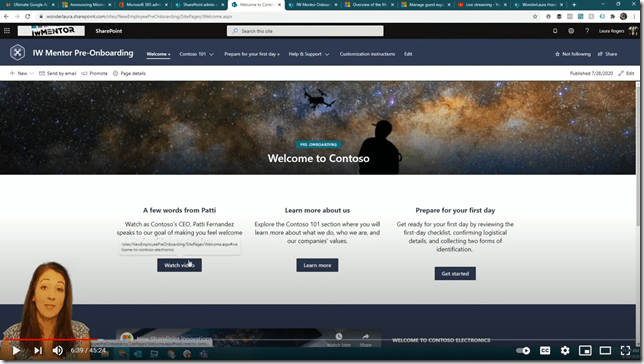
Pingback: Employee Onboarding in Microsoft365 – blog by @WonderLaura – 365forall
Not sure if you will receive this- Do you know if the Sharepoint templates that you point to are no longer available?
Yes, they are. Possibly your tenant hasn’t gotten them yet. I just double checked, they’re definitely there.
Can you provide the step by step to build out the new employee boarding ? It is could be modify from the existing template, Onboard new vendors through a form and approval process.
Many thanks
That’s not something I’ve written down. Also, each company’s onboarding is different, it wildly varies. I’ve built many, very different onboarding processes for my customers, over the last 15 years or so, in my consulting work.
I have the idea to convert the “vendor” to the employee from the existing template
Onboard new vendors through a form and approval process
Unfortunately, I really do not know how I can start form it?
🙁